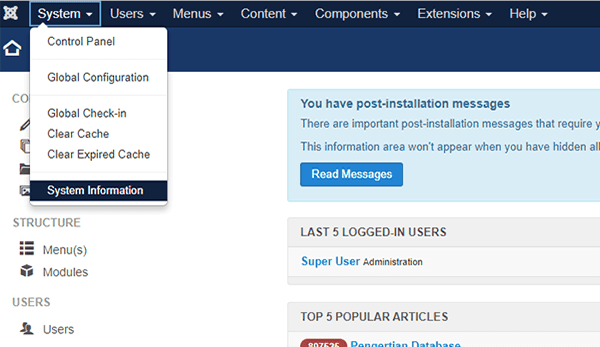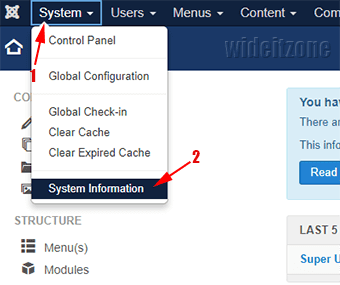Monday, February 26, 2018
How To Check PHP Version Via Joomla Admin Panel
Joomla is a content management system used to create, manage, and publish digital contents. Joomla is based on PHP programming language and supports some databases like MySQL, Microsoft SQL Server, and PostgreSQL. The release of a new version of Joomla often requires a minimum version of PHP to use. In Joomla 3, you can still use PHP 5.3 for the minimum version of PHP, but it is best to use recommended one such as PHP 5.6 or PHP 7.x.
The development of Joomla closely relates to the development of PHP. Joomla will take advantage of the new features of the current version of PHP. Joomla 4, the next version of Joomla, raise the minimum version of PHP to PHP 7. You can no longer install Joomla 4 if you use the PHP version before PHP 7. PHP 7 brings much-improved functionalities. One of them is the significant increase in the execution speed. This improvement gives a good impact on Joomla that uses PHP 7.
Most Joomla owners upload their website directly to the hosting server. They rarely check the current version of PHP at the hosting server. They assume as long as the Joomla website is running, it is considered enough. They do not realize that the use of PHP version gives the impact to the Joomla performance. The version of PHP your Joomla uses is easy to check. Besides via cPanel of your hosting, you can check it via the Joomla admin panel.
The PHP version displayed in the Joomla admin panel is the same as the PHP version of your hosting. Of course, this way provides convenience. When you are in the Joomla admin panel, you can check at once the version of PHP used thus you do not need to access cPanel anymore. Here is how to check the Joomla version via the Joomla admin panel:
Log in to your Joomla admin panel, click System menu (1) and then select System Information (2).
In the System Information page, make sure you are in the System Information tab (1). Now, you can see the current version of PHP used by your Joomla website (2).
Subscribe to:
Post Comments (Atom)