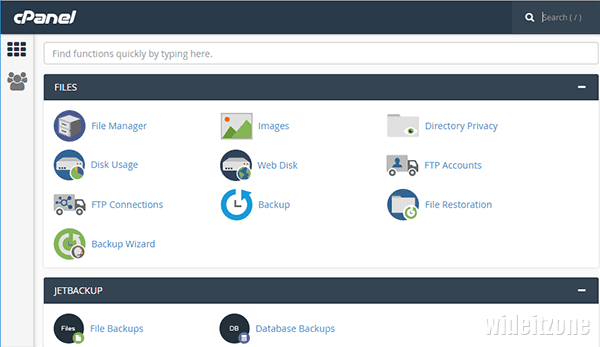If you create a blog or a website using a CMS like Joomla, there is a file called htaccess.txt in the Joomla installation result. For the sake of Joomla SEO, you need to change htaccess.txt to .htaccess. You can find the htaccess.txt file in the root directory of your primary domain that is the public_html directory. In the Apache document root, the htaccess.txt will be detected and executed by Apache web server.
When the Joomla update happens, Joomla will add back the htaccess.txt file to the public_html directory. This addition doesn't cause issues because the existing htaccess.txt file has renamed to .htaccess. In cPanel, files starting with a period (.) are hidden files by default such as .htaccess, .htpasswd, and .bashrc. The files are made hidden to avoid deletion accidentally. If needed, you can also create your own hidden file and add it to your website.
The latest version of cPanel uses Paper Lantern as its default theme. Paper Lantern is a modern responsive theme that comes to replace the cPanel old theme, X3. With its Paper Lantern theme, you can access the cPanel interface more conveniently. There are not many changes to the existing features. Displaying the hidden files is also still the same. You just need to take advantage of the Settings button located at the upper right corner. Here are the steps to do:
Log in to your cPanel account, in the FILES group, click the File Manager button.
In the upper right corner of the File Manager page, click the Settings button.
In the Preferences window that appears, check the check box labeled Show hidden files (1) and then click the Save button (2).